
Malware Forensics: A Comprehensive Guide to Analyzing Malicious Software
Malware forensics is a critical aspect of cybersecurity, particularly in the age of advanced persistent threats and sophisticated cyberattacks. In this guest post, we’ll provide an in-depth explanation of malware forensics, its importance, methodologies, and tools used by experts in the field.
Understanding the Importance of Malware Forensics
Malware, short for malicious software, is a common tool used by cybercriminals to compromise computer systems, steal sensitive data, or disrupt normal operations. When a security incident involving malware occurs, it’s essential to analyze the malicious code thoroughly and efficiently. Malware forensics plays a vital role in identifying the source of the attack, assessing the extent of the damage, and mitigating potential legal and financial consequences. Additionally, the insights gained through malware forensics can help organizations improve their security posture and prevent future incidents.
Key Concepts in Malware Forensics

There are several key concepts in malware forensics that are essential to understanding the investigation process. These include:
Malware Types: There are various types of malware, such as viruses, worms, Trojans, ransomware, and spyware. Each type has unique characteristics and behaviors, which can affect the forensic analysis process.
Malware Analysis: The process of examining the behavior, functionality, and impact of malware on a computer system. This can be done through static analysis (examining the code without executing it) or dynamic analysis (observing the malware’s behavior during execution).
Reverse Engineering: A technique used in malware forensics to deconstruct the malicious code and understand its inner workings. This helps investigators identify the malware’s purpose, attack vectors, and potential vulnerabilities that can be exploited for remediation.
Indicators of Compromise (IOCs): Observable artifacts or patterns of behavior that can indicate a security breach, such as unusual network traffic, file modifications, or registry changes. IOCs are crucial in detecting and responding to malware infections.
Malware Forensic Methodologies
Malware forensic investigations typically follow a structured methodology to ensure a thorough and systematic examination of the evidence. Here’s an overview of the key steps involved in a malware forensic investigation, explained in greater detail:
Preparation: Before starting the investigation, it’s essential to define the scope, objectives, and potential legal implications of the case. This may involve assembling a team of experts, such as a Computer Forensics Company in Miami, to assist with the process. The preparation phase also includes assessing the technical environment, isolating the infected system, and establishing a secure workspace for the investigation.
Data Acquisition: The next step is to collect all relevant data from the compromised system, including logs, configuration files, and malicious artifacts. It’s important to use forensically sound techniques to preserve the integrity of the evidence and maintain a clear chain of custody. Data acquisition methods may include live data capture, disk imaging, and memory dumps.
Read this too: What Is Data Recovery?
Data Analysis: Once the data has been acquired, investigators will analyze it using various techniques and tools, such as static and dynamic analysis, reverse engineering, and IOC detection. This may involve identifying the malware’s functionality, attack vectors, and impact on the system. Data analysis can also help uncover hidden artifacts, such as command and control (C&C) servers or additional malware payloads.
Reporting: After the analysis is complete, the findings are documented in a detailed report. This report may be used to support legal proceedings, inform remediation efforts, or guide future security improvements. A well-structured report should include an executive summary, a description of the incident, a timeline of events, the investigative methodology, findings, recommendations, and any relevant supporting documentation.
Tools Used in Malware Forensics
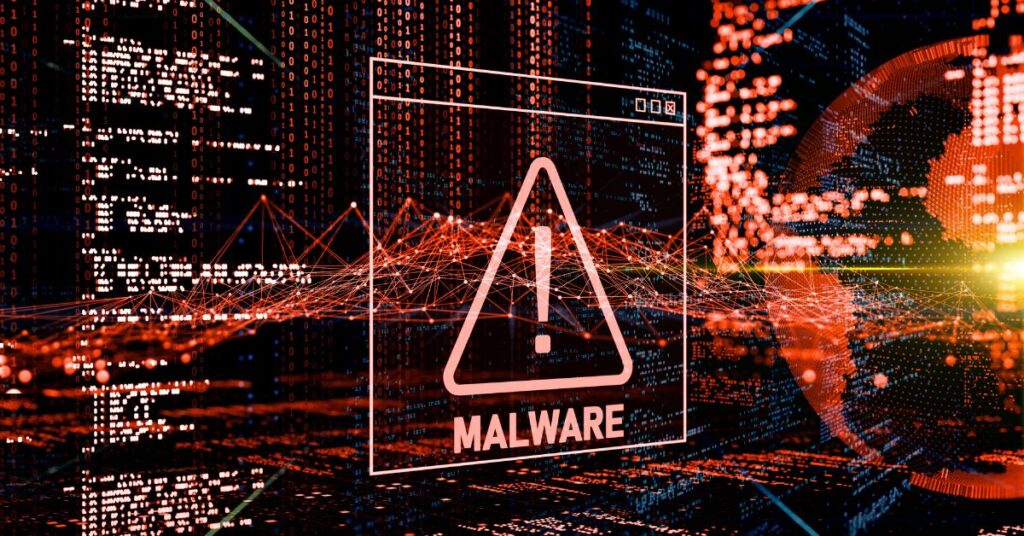
Several specialized tools can assist in malware forensic investigations. Some of these tools include:
Disassemblers and Debuggers: Disassemblers and debuggers are essential tools for reverse engineering malware. They allow investigators to examine the malicious code at a low level, revealing its functionality and structure. Examples of such tools include IDA Pro, OllyDbg, and Ghidra.
Sandboxing Tools: Sandboxing tools are used by investigators to safely run malware and observe its behavior in a controlled environment without any harm to the host system. Some commonly used sandboxing tools are Cuckoo Sandbox, Joe Sandbox, and Any.Run.
Network Analysis Tools: Network analysis tools help investigators monitor and analyze network traffic generated by malware, identifying patterns of communication with C&C servers or other malicious activities. Examples of network analysis tools include Wireshark, tcpdump, and Fiddler.
IOC Detection Tools: IOC detection tools assist in the identification of observable artifacts or behaviors that may indicate a malware infection. These tools can help uncover hidden malware components and trace the source of the attack. Some popular IOC detection tools include YARA, OpenIOC, and MISP.
Conclusion
Malware forensics is a crucial aspect of investigating security incidents involving malicious software. By understanding the key concepts, methodologies, and tools used in the field, organizations can better prepare for and respond to malware attacks. In some cases, partnering with a professional computer forensics company, can provide the expertise and resources needed to conduct efficient and thorough investigations, helping to mitigate legal and financial risks while improving overall security posture.
